Thecus N5810 5-BAY SOHO NAS : INTEL CELERON J1900 QUAD CORE SOC,4GB DDR3 SDRAM, USB 3.0 X 3, HDMI X 1
ضمان الوكيل .
SMS تنبيهات .
استبدال واسترجاع .
طرق دفع مختلفة .
أفضل الأسعار .
Features
|
|
||
|
The N5810 runs on the newly designed ThecusOS 7.0 offering an easy to use, intuitive user interface. Introducing several new features including Photo Station, Thecus App Center, User Profile, ThecusOS 7.0 delivers significant improvements in design, performance, and user experience. (OS7.0 phase-in on new production from 2016/03/15.) |
||
 |
||
|
|
||
| The Thecus System Failover feature is a fault tolerance process that creates mirrored data volumes. With at least two Thecus NAS available, data is copied by schedule and all changes are mirrored between the two NAS. While the second NAS is not visible, it communicates with the primary NAS. In the event of a power or network failure, a scheduled maintenance, or other unforeseen circumstances, System Failover automatically redirects operations to the secondary Thecus NAS, which then acts as the primary NAS. | ||
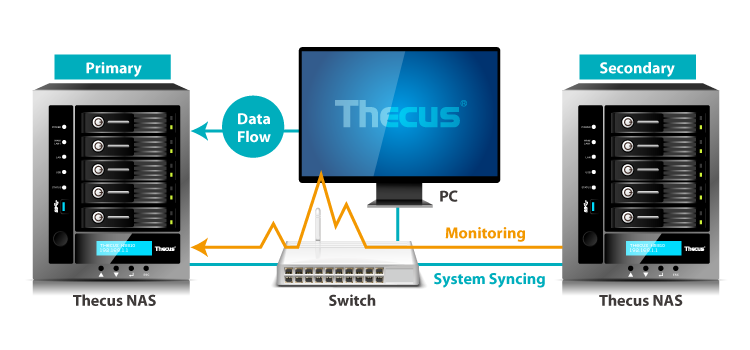 |
||
|
|
||
| A VPN Server allows users to remotely access a secure network. with VPNs, businesses will be able to utilize a cost-effective, scalable and secured network infrastructure for its client base. | ||
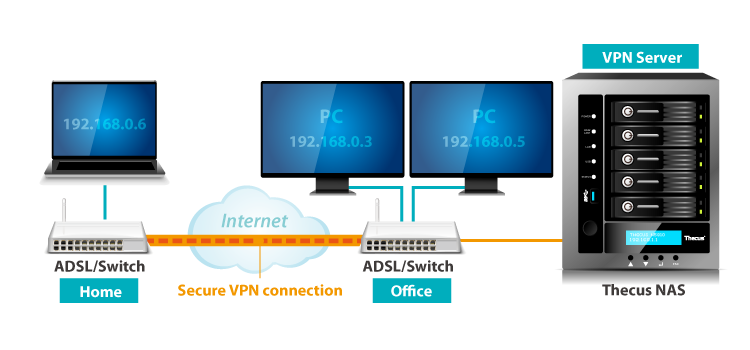 |
||
|
|
||
| IT administrators can aggregate multiple RAID groups into a large storage pool to flexibly utilize their entire storage capacity as a whole, all the while improving data redundancy protected with data redundancy and allowing better data protection against multiple disks failure concurrently for large capacity environment. Thecus OS also allows for the creation of multiple volumes in the Storage Pool, improving customizability for various applications in typical business environments with diverse workgroups. | ||
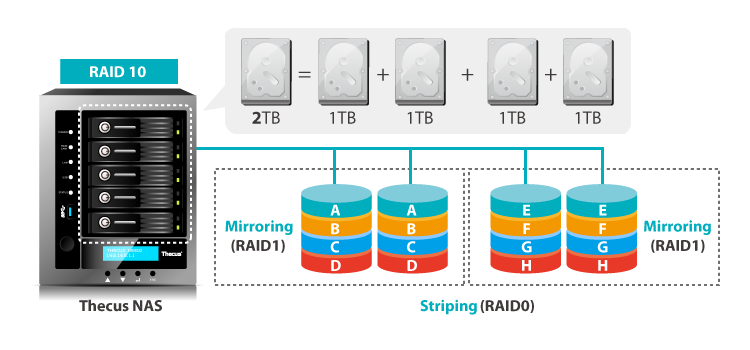 |
||
|
Thecus's AES 256-bit RAID volume
encryption tool allows users to fully encrypt their entire RAID
volume, defending essential data even in instances of theft.
|
|
RAID level migration allows RAID
volumes to be easily moved from one NAS to another. And RAID
expansion allows you to increase the size of your RAID volume by the
gradual replacement of older drives with larger ones.
|
|
|
||
| With BTRFS support, Thecus NAS users can enjoy the simplicity of snapshot backups. Through BTRFS subvolumes, snapshots of data at various time points can be manually or automatically made and just as easily later restored to rollback files or folders to previous states. | ||
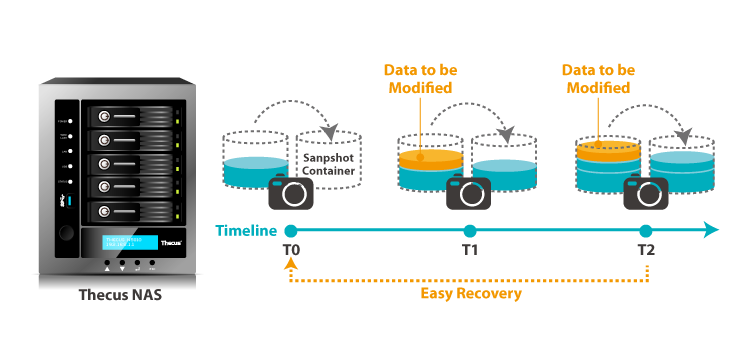 |
||
|
|
||
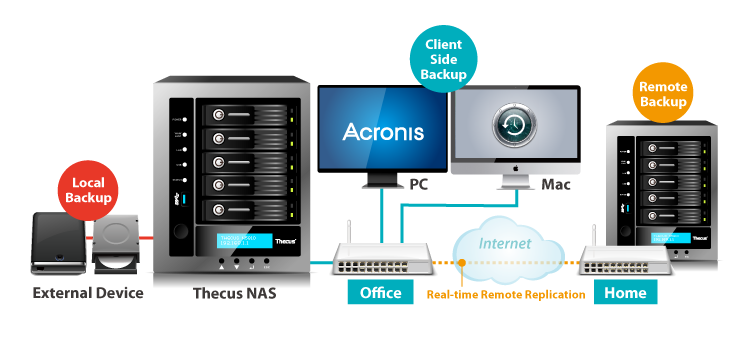 |
||
|
Thecus brings the best to the table
with Acronis's advanced backup software. Back up all your data with
One-click Protection or pick and choose only your most important
files. Acronis sports a slick interface, user-friendly design, and
comprehensive features to keep your data safe.
|
|
This innovative backup feature allows
users to back up files instantly to their NAS, external hard drive,
or remote NAS. RTRR saves you time as it is able to back up data
immediately and automatically.
|
|
|
||
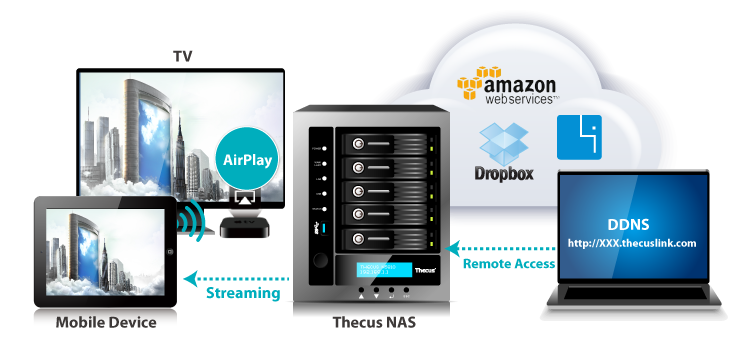 |
||
|
We’re a mobile society, and our NAS
solutions are keeping up! Incorporated into Thecus NAS is support
for Thecus’s T-OnTheGo™ smartphone app. Supporting both iOS and
Android, this NAS management software enables users to access, copy,
stream, and edit any data between their NAS and mobile device. Your
own personal cloud, available from anywhere with internet access.
|
The private and public clouds meet
with Thecus’ new DropBox, Amazon S3 and ElephantDrive cloud backup
functionality! Guard your data with RAID at home and an additional
level of protection in the Cloud. Just drag and drop files into the
folder on your NAS and access them on any computer or mobile device
with DropBox, Amazon S3 or ElephantDrive.
|
Enable easy access to your NAS with
Dynamic DNS. DDNS allows users to allocate and access their NAS
files via the internet remotely. When the IP address is changed, the
DDNS server will automatically adjust your address to make sure that
remote access is always available. In short, DDNS provides
convenient remote access to your Thecus NAS possible by utilizing
domain names instead of IP digits.
|
|
|
||
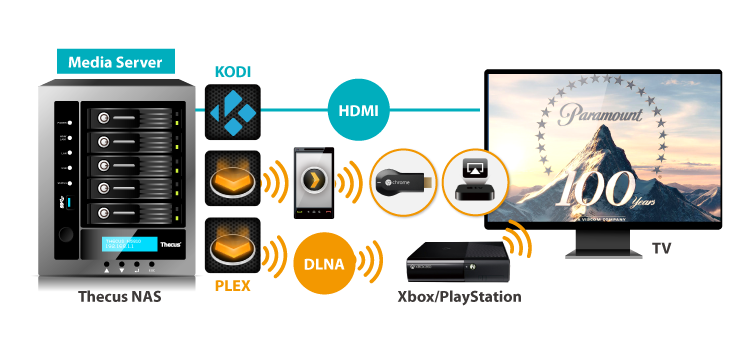 |
||
|
via HDMI Output
Transform your NAS into the ultimate
multimedia hub! Thecus® NAS integrated HDMI output allows you to
connect your NAS directly to your TV for direct device management
and multimedia playback.
|
via Plex Media Server
With the Plex Media Server installed
on your Thecus® NAS, various devices on your network (such as your
Xbox 360 and mobile devices) can connect to and stream your local
and online media. The server can also automatically assemble iTunes,
iPhoto, and Aperture content. From your favorite videos to your
mountains of music, Plex makes it easy to manage and enjoy all of
your media on your Thecus NAS.
|
via Apple TV/Chromecast
Thecus NAS allow you to have your
very own entertainment hub wherever you go. With TV streaming
support and mobile apps, you can share all your favorite photos,
music, and videos.
|
|
|
||
| Link aggregation can sustain multiple network connections and provide redundancy in case one of the links fails. Thecus NAS supports 7 modes which provide Load Balance, Failover, 802.3ad, Balance-XOR, Balance-TLB, and Balance-ALB, Broadcast. | ||
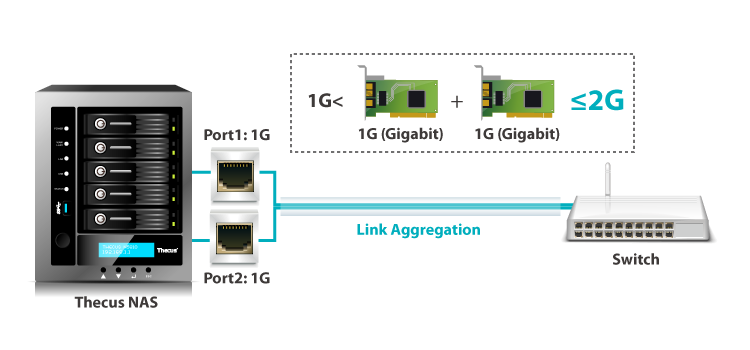 |
||
|
|
||
| Get the most out of your storage space with the extreme speed of iSCSI and the efficiency of iSCSI thin provisioning. Connect through iSCSI for the fastest data transfer speeds available and make wasted disk space a thing of the past with thin provisioning's flexible storage functionality. | ||
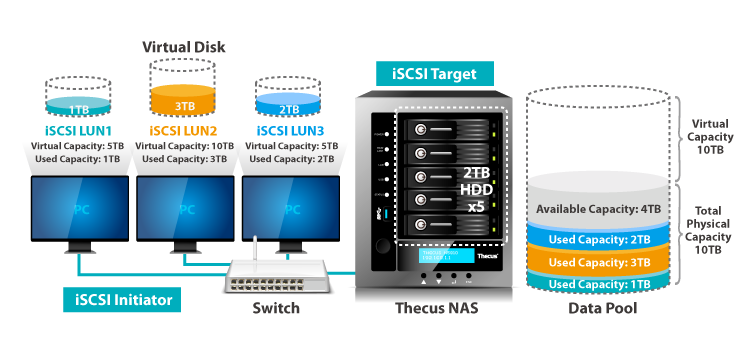 |
||
- 5 x SATA for internal
- HDMI x 1 ,
- RJ-45x2 ,
- USB 2.0 host port x2 ,
- USB 3.0 X 3
- 230 x 190 x 240 (mm)/ 9.06 x7.48 x 9.45 (in)
- 0°C to 40°C
لم يتم العثور على أي تقييمات













