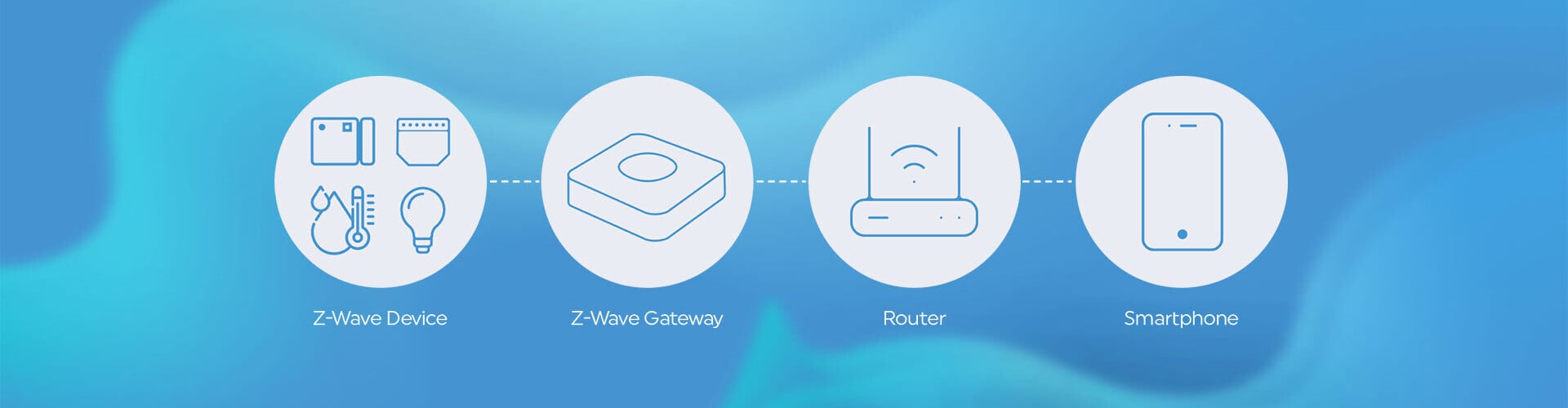Shelly Qubino Wave i4 DC Z-Wave 4-digital inputs controller
ضمان الوكيل .
SMS تنبيهات .
استبدال واسترجاع .
طرق دفع مختلفة .
أفضل الأسعار .
|
WHY WAVE I4 DC ? Replace one of the switches in your room andcontrol any other installed Z-Wave device!Wave i4 allows you to manually activate or deactivate any created scene, run synchronized actions, or execute complex trigger scenarios. You can use it to control other Z-Wave devices within your network with one push of a button. Due to its retrofit design, it is small enough to fit behind every wall switch. Wave i4 can show the status and control the action of four inputs, offering maximum convenience by enabling manual control of your smart home to all family members. |
|
|
introduction to z-wave Shelly Qubino works on Z-WaveBy using Z-Wave, smart home products can seamlessly communicate with each other, regardless of their brand or platform, thanks to a centralized smart hub! Shelly Qubino devices work on the latest Z-Wave chip generation (S800), one of the most popular standardized technologies for smart homes in the world.
|
|
|
|
|
|
introduction to z-wave Works with any Z-Wave gatewayWave i4 is retrofit and designed to fit behind switches/push-buttons. Once installed, include the device in your Z-Wave network (Z-Wave gateway is required) and control it using your smartphone or tablet. Shelly Qubino devices work with over 4000 Z-Wave certified devices and gateways. |
|
|
|
|
Functionalities |
|
|
|
|
Endless use applications |
|
|
|
use cases Multi-actions supportWith a simple push of a button, you can activate up to 12 scenes or actions from other Z-Wave devices in your network. Wave i4 supports up to 3 different automation actions per button, which makes it extremely convenient for quick manual control over a group of devices. Install Wave i4 where it is the most convenient for you and set buttons to simultaneously control lights, blinds, and other devices in specific rooms or entire building. Scene Activation: 1 click Turn off multimedia appliances 2 clicks Close blinds 1 long click (hold) Turn on/off lights in the hall |
Trigger up to 8 actionswithout a gateway!Wave i4 allows you to establish direct communication between your Z-Wave devices and set various associations without requiring a hub!* By supporting 2 associations per button, Wave i4 enables you to trigger and execute up to 8 actions and thus seamlessly control multiple Z-Wave devices with a simple press of a button. Examples: 1 click (for basic commands) Turn on/off lights 1 long click (hold) (for multilevel commands) Dim lights or open/close blinds *Gateway/hub is needed for a configuration of the device. |
|
- 37x42x16 ±0.5 mm / 1.46x1.65x0.63 ±0.02 in
- < 0.3 W
لم يتم العثور على أي تقييمات